Table of Contents
The tourist industry in Morocco has grown over the last few years remarkably, in this article we get you through our ExploreVo app and what it can offer, No more hassle wondering what activities to do when you come to Morocco, Enjoy your trip and let us help you find authentic, reliable and local tourist activity provider wherever you go inside the kingdom!
Throughout the article, you will learn, what the ExploreVo app is, how to use it, and how to discover, search, filter, and book activities in different places in Morocco. How to go through the booking process, and much more.
With the intro out of the way, Let’s jump right into it!
01
of 08
What is ExploreVo?
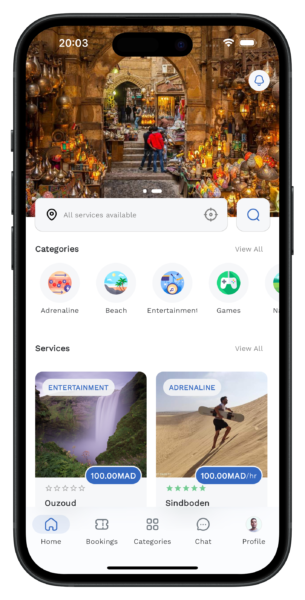
in simple terms, ExploreVo is a mobile application that connects tourists with local, tourist activity providers across Morocco, in the app you can discover and book authentic experiences in Morocco very easily and hassle-free.
02
of 08
Discover Activities
When you download the app, you land on the splash screen, which is an introduction to the app and its key features, once you get started you will be on the home screen where you can see different services provided by local tourist activity providers. On the Home page, there are the last 6 added services but you can always click to view all in the right center of the screen.
If you want to look up activities by category you can click in any category you want to discover the services/activities in that particular category.
On the home page, you can turn on the GPS to get only services around you, Imagine yourself in Chefchaouen Morocco, you won’t be looking for activities in other best places in Morocco right? This feature allows you to narrow down the possibilities so you can easily and quickly find what activities you are looking for.
03
of 08
Book Activities
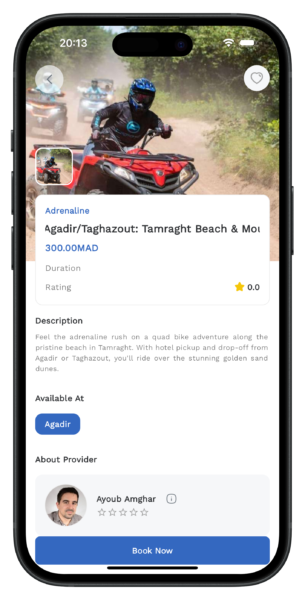
When you click on an activity you can check its details, as well as its provider, at the bottom of the screen you can click Book Now which is going to promote you a screen where you enter your booking details such as details and an optional message.
Clicking on confirm will show up a pop-up window to accept the terms and proceed.
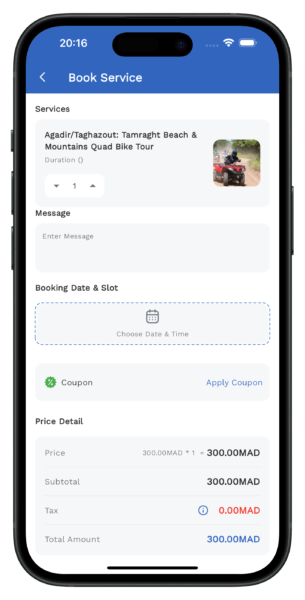
04
of 08
Manage Bookings
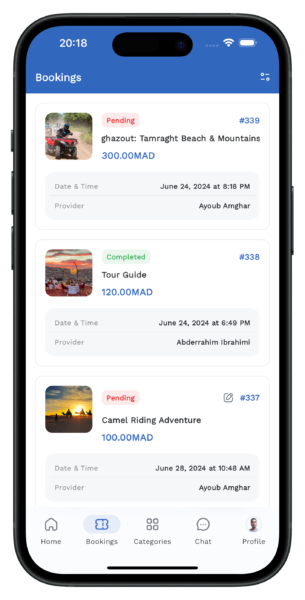
Once you book the activity of your choice, it is going to be on the bookings screen with the pending status as long as the provider does not accept it yet.
Once the provider accepts, your booking’s status will change from pending to accepted. Now you can call, or chat with the provider through in-app chat or via WhatsApp.
If you changed your mind somehow, you can always cancel the booking by clicking the Cancel Booking button at the bottom of the booking details screen as shown below.
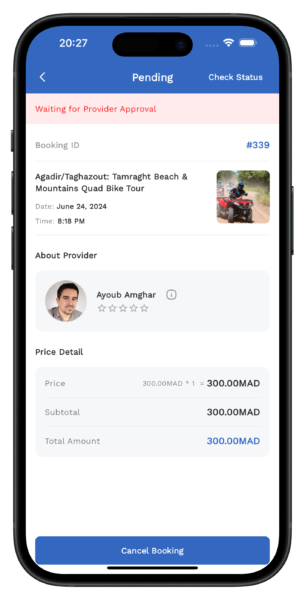
Time went by and you met the activity provider, hopefully, you enjoyed the activity you booked, and now the provider can make the activity as completed from their app.
The interface on your end will change to allow you to rate or request an invoice that’s going to be sent automatically to your email.
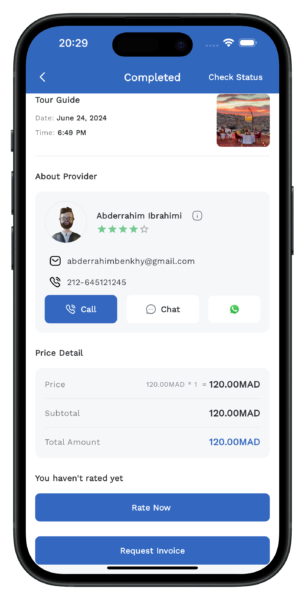
05
of 08
Chat With Provider
as mentioned above, once the provider accepts the booking you will be able to chat with them. It is worth noting that you can send images if that is something you need.
06
of 08
Notifications
When you receive a message or when the status of your booking changes, you get a notification in-app as well as an email to the email you use in the app.
07
of 08
Other features
There are other features in-app that I will mention real quick such as making services/activities as favorites so you can get back to them later. You can also add providers to favorites, you can check your past reviews, and edit them if you feel so.
You can rate our app if you feel that it’s worth doing so 🙂
If you find an issue or have trouble using the app anyhow, feel free to contact us in the help number provided in your profile screen as show below.
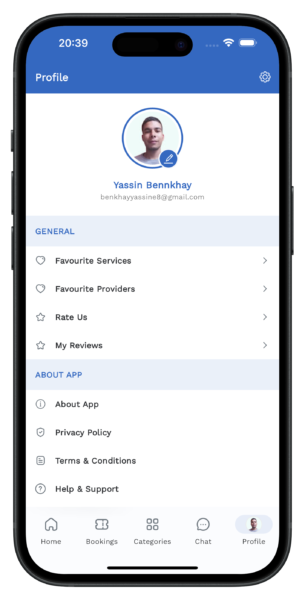
08
of 08
Cocnlusion
We aim to facilitate the process of finding worth-experiencing activities in Morocco with affordable, non-scammy prices. If you want to support us feel free to give us a follow on Instagram and Facebook, and rate us on google play.
If you feel genuinly generous make sure to share the app with you friends who love traveling and wanted to visit Morocco one day.
and If you have any questions about Morocco or about your trip in Morocco, our support team is willing to provide information as much as they can free of charge, again contact us at contact@explorevo.com or call us directly at +212698923945.
Till then take care and happy traveling 🙂

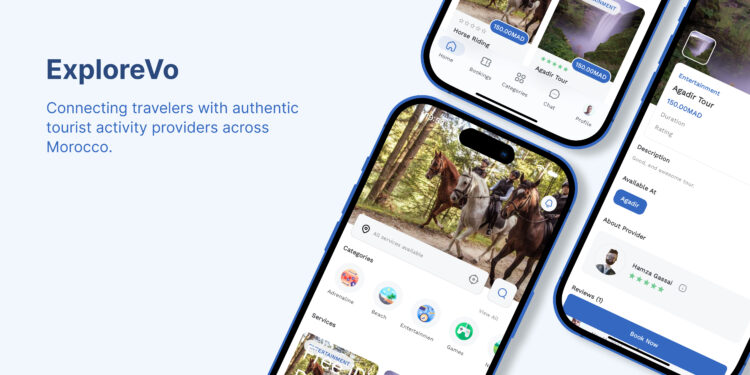

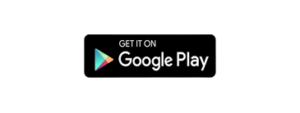










Comments 1