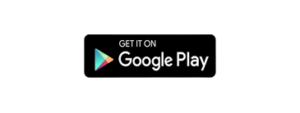Table of Contents
If you are a Moroccan providing tourist activities, such as surfing, tour guides, quad, transportation, camel, or horse riding, … you name it! you can offer your services on our app.
ExploreVo is a Moroccan Solution that connects tourists with tourist activity providers, aiming to fix the issues tourist providers face with the other complex platforms.
We are two apps, one for tourists, and one for the providers which we will explain in this article so you can find it easy to sign up and get your services listed with no hassle. Without further ado, Let’s jump right into it.
01
of 04
Download ExploreVo Provider
The first step is to download the app from the Play Store if you’re an Android user, for iOS users, the app is coming soon.
If you’ve already done this step, let’s go to the next one.
02
of 04
Sign Up
Once you have the app on your device, click on it, you will be promoted this screen below, click sign up.

Once you click on sign up, the screen below will show up where you can enter your personal information, once done, accept the terms and conditions, and privacy policy and click sign up.
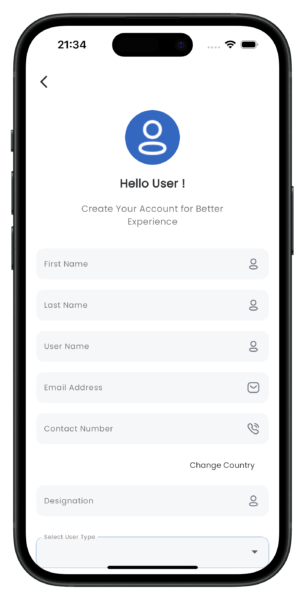
Now, that we’ve got your request, our team will review your profile and accept you so you can log in and list your services which we’ll explain how to do in the next section.
03
of 04
List Services
Once our team reviews your account and accepts it, you can log in to your account as you can see below. To list your services you click on the profile button at the bottom right as shown below:
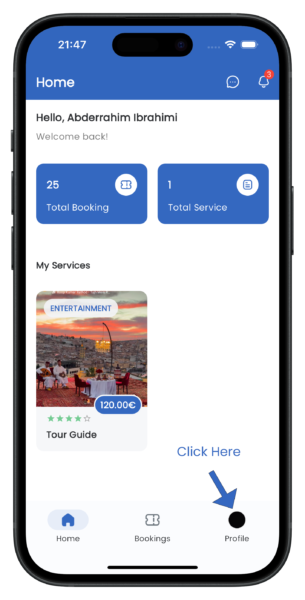
Then you click on Services in the sidebar as shown below:

In the screen below will have a list of all the services you already added, meanwhile, to add another service you click the plus(+) button at the top right as indicated below:
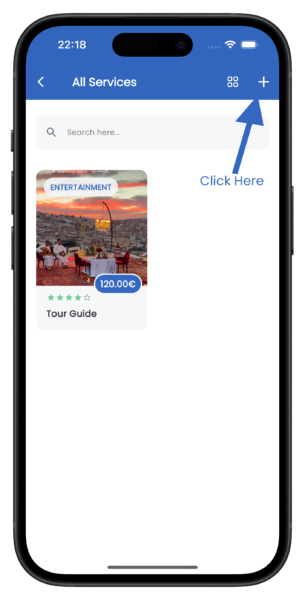
Now you’re in the end spot to enter the service details, as you can see there are several information that you need to provide:
- Images: you can add up to 8 images with the extension .jpg, .png, or .jpeg.
- Service title
- Service category
- Service Subcategory if exists
- Service addresses( where the service takes place)
- The type of service. Is it a fixed service or an hourly service?
- Price of the service
- Discount if you want to add it
- Duration in days. is it long, or just in hours.
- Description of the service
- Finally, you can make that service featured to differentiate it from your others so it shows up at the top among your other services.
Once you’re done you click save and your service is gonna get saved and listed successfully.
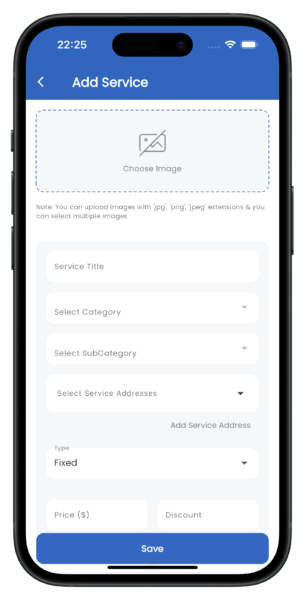
04
of 04
Conclusion
That was it! Thanks for reading and we hope this gave you a clue on how to join us and list your services successfully. If you still have some inquiries please don’t hesitate to contact us via +212698923945. Meanwhile, feel free to take a moment and rate us on Google Play, it helps a lot!